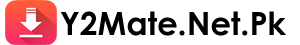Download Video and Audio from YouTube
Y2mate offers a popular, cost-free service for downloading YouTube videos, and it doesn’t stop there. It also supports a range of other platforms like Facebook, Youku, and Dailymotion. This user-friendly tool gives you the option to select from several formats such as MP3, MP4, and more, ensuring a hassle-free experience to save your preferred videos in a click.
Instructions
- Enter a keyword in the search box or paste the video link you want to convert and download.
- Press the "Start" button to initiate the conversion process.
- Select the audio and video format you'd like to download.
- Click on the Download button to complete the process.
Y2mate Advantage
- Convert and Download: Absolutely free and unlimited usage.
- Latest Technology: We use the latest technology for your convenience.
- No Registration: No need to register or log in.
- Format Support: We support conversion for all video and audio formats.
- No Third-Party Software: You won't need to install any third-party applications or software.
Free Youtube Downloader

Enjoy unlimited YouTube video conversions and downloads at no cost.
Y2mate Support Multiple Audio and Video Format

Y2Mate provides a wide selection of audio and video formats, including MP3, 3GP, MP4, WMA, M4A, FLV, and WEBM, among others, to cater to diverse media preferences and needs.
Easy to use and Download

Y2mate is user-friendly and works seamlessly across all devices and browsers, ensuring a hassle-free experience.
How to Use Y2mate Youtube Downloader
Using Y2 mate to download YouTube videos is a straightforward process. Here's a step-by-step guide:
- Access Y2mate: Go to the Y2mate.Net.PK website in your web browser.
- Find Your Video: Copy the URL of the YouTube video you wish to download from the address bar.
- Paste the URL: On the Y2mate website, paste the copied URL into the box.
- Choose Format and Quality: Select the desired format (like MP4, MP3) and the quality (resolution) for the download.
- Start the Download: Click the download button. Y2mate will process the video; once it's ready, you can download it to your device.
- Download File: After the conversion, click the download button beside the desired file size and format. If a new tab opens with the video, right-click and select "Save Video As" to start the download.
Frequently Asked Questions
What is Y2mate.Net.PK?
Y2mate.Net.PK is a free online service that allows you to download and convert videos from YouTube and other video platforms.
Does Y2mate require any software installation?
No, Y2mate does not require any software installation; it operates entirely through your web browser.
Can Y2mate download videos in HD?
Yes, Y2mate can download videos in various resolutions, including HD.
Is Y2mate legal to use?
Using Y2mate is legal for personal use, provided you are downloading copyright-free content or have permission from the copyright holder.
How much does Y2mate cost?
Y2mate is free to use.
Can Y2mate convert videos to MP3?
Yes, Y2mate can convert videos to several audio formats, including MP3.
Are there any limitations on the number of downloads using Y2mate?
There are no limits on the number of downloads with Y2mate; it offers unlimited downloads.
Does Y2mate support downloading from sites other than YouTube?
Yes, Y2mate supports video downloads from various sites like Facebook, Dailymotion, and Youku.